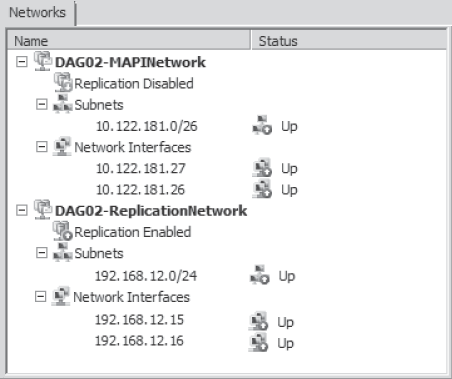2. Continuous Replication
Block Mode Introduced in
Exchange 2010 Service Pack 1 (SP1), continuous replication–block mode
reduces the exposure of data loss on failover by replicating all logs
writes to the passive database copies in parallel to writing them
locally. In other words, block mode replicates the transactions to the
database copies as they are being written to the active local
transaction log files. Enabling and disabling block mode is done
automatically by the log copy process by database. Block mode will
automatically become active when continuous replication file mode is
up-to-date with the database copies. The replication transport is the
same when granular replication is enabled or disabled.
The benefit of block mode is
that it can dramatically reduce the latency between the active copy and
the passive copy while also reducing the possibility of data loss
during a failover and the time it takes to perform a switchover.
2.1. DAG Networks
A DAG network is a set of
subnets that can be configured for replication or MAPI communication.
Exchange supports the use of a single network adapter and path for DAG
members. However, to provide network redundancy as well as the ability
to separate replication and MAPI communication, multiple network
adapters and networks (subnets) are recommended. After the network
hardware is in place and configured and windows failover clustering has
detected the changes, these additional physical networks can be
configured by setting up additional DAG networks within Exchange.
Consider the following criteria when designing the network for a DAG deployment:
Each DAG can have
only one MAPI network. This network must provide connectivity to other
Exchange servers, Active Directory, and DNS.
Each DAG member must have at least one network adapter that is able to communicate with all other DAG members.
Each DAG member's MAPI network must be able to communicate with each of the DAG node's MAPI network interfaces.
Each DAG member must have the same number of networks.
Each DAG can have zero or more replication networks.
Regardless of location, each DAG member cannot have round-trip return network latency greater than 250 milliseconds (ms).
DAG networks support Internet Protocol Version 4 (IPv4) and IPv6. IPv6 is supported only when IPv4 is also used; a pure IPv6 environment isn't supported.
APIPA addresses (including manually assigned addresses from the APIPA address range) aren't supported for use by DAGs.
Each DAG member's replication network must be able to communicate with every other DAG member's replication network.
There
should be no direct routing to allow heartbeat traffic from the
replication network on one DAG member to the MAPI network on another
DAG node, or vice versa.
Each
DAG requires a minimum of one IP address on the MAPI network.
Additional IP addresses are required when the MAPI network is extended
across multiple subnets. The DAG requires an IP address on each subnet
it will be active on.
When Internet
SCSI (iSCSI) is used for storage, these networks should not be used for
replication. This keeps replication communication from interfering with
storage operations. It is a best practice to manually disable the iSCSI
network from being used by the DAG and by the cluster. For more
information see "Managing Database Availability Groups" under the DAG Networks and iSCSI Networks subheading at http://technet.microsoft.com/en-us/library/dd298065.aspx.
A DAG network can be configured
in a couple different ways. The previous list suggested having at least
two networks defined: one network dedicated for MAPI communication and
one network dedicated for replication, as shown in Figure 5. If all of the replication networks go offline or fail the MAPI network will be used for replication.